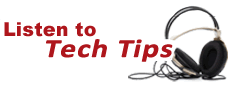Tech Tips for Non-Tech People!

Original Air Date: Oct 17, 2018
Microsoft Tech Support Reminder
Here we go again...the Microsoft tech-support scams, which are essentially dialing for dollars are on the rise again.
It generally starts with a phone call from a person claiming to be with Microsoft that says that they’ve detected that your computer is infected.
If you talk to them long enough, they’ll tell you that they can prove to you that you have the problem they called about, if you’ll just run a few tests yourself.
They’ll walk you through what will appear to be a diagnostic process and ask you if you see certain things showing up on your screen.
These ‘certain things’ are of course built into all Windows computers, so they will always appear, but for those that are not technical, it can be convincing.
If they can hook you on the bait, the next step is to walk you through the steps that will allow them remote access to your computer.
This will not only increase your risk of contracting a malicious program, you’ll be asked for a credit card number so they can properly clean up your computer.
The reality is that Microsoft or any other legit service company would never just call you out of the blue to alert you that your computer is infected.
The good news: avoiding this scam is really easy. Remote help for your computer is completely safe but only when YOU are the one initiating the request for help.
So if you ever get any type of call that is offering to help you with your computer from out of the blue, you’ll know what to do: Hang Up!