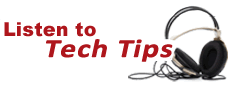Tech Tips for Non-Tech People!

Original Air Date: Apr 3, 2018
Free Basic Online Storage
Today, let’s talk about something you probably already have, but may not be using.
If you’re a user of one of the many Google tools such as Gmail or Google+ you’re getting at least 15 Gbs of free online storage better known as ‘Google Drive’ for your docs, spreadsheets, images, video or any type of file that you’d like to store online.
An excellent way to use this free cloud storage is for your most important archived files and pictures which can be done easily with the use of the Google Drive utility for either a Mac or Windows PC.
Once you have installed the tool, ‘Google Drive’ becomes a folder on your computer which means that files that you save within it will get auto synced to your free space.
Changes made in your computer’s Google Drive folder will be mirrored in the ‘My Drive’ section online. This means that any files you share, move, modify, or send to the trash will be reflected in your online synced account.
It’s just another way to protect your most valuable files while giving you access to them from any desktop or mobile device you own.
https://support.google.com/drive/answer/2375078?hl=en