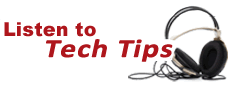Tech Tips for Non-Tech People!

Original Air Date: Jan 3, 2018
Clearing Out Junk Files
It’s no surprise that maintenance is a critical part of keeping things running smoothly, whether it’s your car, swimming pool or your health.
But for some reason, maintenance on a computer has never seemed to a thought with most users.
Just imagine how incredibly expensive keeping your car running would be if you didn’t bother to maintain anything on it.
Hopefully, this tip will encourage all Windows users to take this simple step in regularly care for their computers by using the 'Disk Cleanup’ program.
The Windows Disk Cleanup tool does exactly what it implies. It will not only free up your valuable disk space, it can also help keep your computer running a little faster.
You can locate the built-in tool by going to Programs then to Accessories and then System Tools or by using the Windows 10 search bar.
If you have either never done this or it's been a while, have some patience as it can take a little time for the program to gather up all the unnecessary files.
I would recommend that you get in the habit of doing this at least once a month!