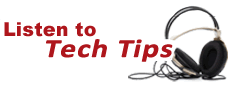Tech Tips for Non-Tech People!

Original Air Date: Dec 25, 2017
Quick Setup for New PCs
Getting a new computer is always awesome, but the first thing that you have to do is get your programs and utilities installed which always takes quite a bit of time.
Installing the necessary browsers, web tools, file managers, office tools, streaming media players along with an endless list of other required utilities is just the beginning of the fun.
Most people don't realize just how many steps it will take to get a new computer functioning until they go through this tedious process.
The next time you get a new computer, there’s a much more efficient solution for both Mac & Windows systems.
I’ve discussed a website in the past called NiNite (that’s N I N I T E) for Windows users which allows for a quick creation of a single automatic install with everything you need.
Anyone setting up a new Mac should checkout a website called GetMacApps.com to accomplish the same thing.
Those responsible for IT at a business will find both of these sites to be a major time saver for getting all your computers setup the same way.
http://getmacapps.com and http://ninite.com