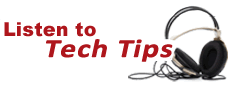Tech Tips for Non-Tech People!

Original Air Date: Sep 1, 2017
Killing Scam Popups
You’re bopping around the Internet and suddenly a scary looking window pops up telling you that your computer has been infected. It can look a lot like a regular Windows screen, so you click on 'OK clean up my computer button' and they’ve got you.
The scam popup will take over and keeps you from doing anything, but they do offer to fix your problem if you will just enter your credit card number.
These very ominous but convincing scams are tricking people all over the world and we’re seeing an increase in these malware attacks lately.
They can use official sounding names like Windows Ultimate Booster or Windows Safety Master and if you click on anything, even the cancel button, they'll do their damage.
If you ever see anything strange pop up on your screen, don’t click on anything no matter how convincing it looks. Instead, use the three-fingered-salute (Ctrl-Alt-Del) to start the Task Manager which allows you to end the process altogether.
If you aren't familiar with this useful process, we have created a step-by-step instructional video so you can sidestep this scam:
http://youtu.be/LP09QSwKE5Y