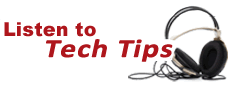Tech Tips for Non-Tech People!

Original Air Date: Aug 29, 2017
Downloading YouTube Videos
If you have ever wanted to snag a YouTube video so you can watch later when you’re offline or if you ever want to convert a music video into an audio file, it’s really simple to do.
While there are numerous sites that offer this type of service, the one I like the most is http://dirpy.com because its really simple and quick to use.
All that you need is the Youtube video link so you can paste it into the Dirpy tool to get a screen of download options.
If, for instance, all you want is the audio, just select the format quality & click the download link.
If you do want the entire video, you can select between low resolution to save space or HD to download a 720p version of the video with just a few clicks of the mouse.
Once you have download the file you want, just save it into your media library or sync it up to your smartphone or tablet and you’re good to go.
Anyone about to go on a trip with children will find Dirpy to be an easy way to gather tons of content that’s sure to keep them occupied for hours!